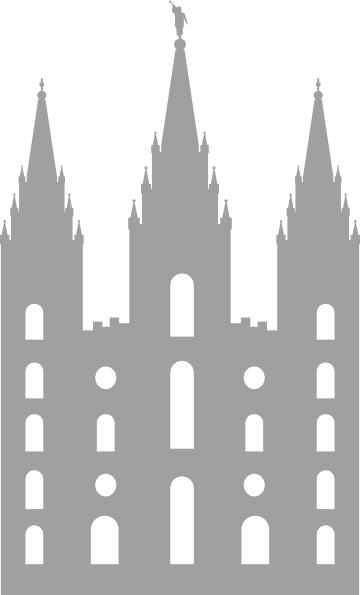Our effort is not to compel everyone to do everything but to encourage everyone to do something.
Dallin H. Oaks, “In Wisdom and Order.”
*Update 12 February 2021: I recently recorded a video presentation of this lesson. You can access it here:
One of the reasons people are hesitant to become involved in Family History work is the idea that it will require hours of research to yield any results. This is a valid concern and one that leads to the idea, “It’s not my season.” One thing they may not realize is that ongoing advances in technology continue to make working on our Family History easier and easier!
I have found that teaching people that there IS a way to work on Family History in as little as 5 minutes suddenly makes Family History feel do-able and exciting. When they learn that they can even use their mobile device to do it, this knowledge becomes life-changing.
Here are the 5 ways I like to demonstrate:
1. Find a name to take to the temple – Family Tree App
Using your iOS device, from the bottom of the home screen, tap the Temple icon.
To search for available temple ordinances, tap on the green Ordinances Ready button. Then pick which ordinance type you’d like to search for.
Using your Android Device, in the upper left corner, tap the menu bar. From the drop-down options, select Temple. To search for available temple ordinances, tap on the green Ordinances Ready button. Then pick which ordinance type you’d like to search for.
Once you have found an ancestor in need of ordinances, click “Continue” and you will be directed to print the cards for your relatives or write down a Family Ordinance Request (FOR) number for each reservation you take to the temple.
Watch a Video about using Ordinances Ready Here.
2. Attach a record to an ancestor – Family Tree App
Using your iOS Device, Open the app and tap the Check Mark button at the bottom of the screen. A list of records that Family Search has discovered and matched to your ancestors appears. Tap the blue icon next to one of their names. A list of possible record matches will come up. Tap on one to look at it. Information about the record will come up. Scroll to the bottom of the screen and tap “Compare.” Look at the information on the left (from the record) to see if it matches information on the right (from Family Search). If they match, you can tap “Attach” at the bottom of the screen.
Using your Android Device, open the app and tap the menu bars at the top left. Select “Ancestors with Tasks,” then follow the above steps.
Attaching records is a great way to find family members that haven’t been put in the tree yet and are in need of temple ordinances!
If you want to add more of the spirit to the work of attaching records, pray to be led to know which ancestor has family members missing (go back a few generations to someone born in the early 1800s). Tap on the ancestor you feel prompted to choose to bring up their page. Tap the three dots at the top right of the screen and select “Descendants with Tasks.” You will see a list of their descendants with record hints. Begin attaching records as described above and see who you find! The spirit knows who needs to be found and will guide you. Attaching one record at a time is enough. Slow and Steady work leads to amazing results!
Learn more about attaching records in the Family Tree app here.
3. Improve Place Names – Family Tree App
The FamilySearch algorithms use standardized dates and place names to help provide record hints about ancestors to patrons. However, many place names have been entered into the tree without being standardized. Improving place names will allow for more record hints to be generated and additional family members to be found and added to the tree. This is a great service you can perform for others in just a few minutes a day. Here’s how it works:
You will be reviewing 10 place names at a time. If you have an iphone, tap the three-dot menu in the bottom right-hand corner (Android users tap the hamburger menu in the upper left corner) and choose “Improve Place Names.” You can let the app choose what countries you will review, or you can choose a country that you feel comfortable with.
The places will be given to you one at a time. For each place name, look at other life events for the person involved by scrolling down. Compare the standardized options provided by the app to the other places associated with that ancestor and choose the one that is most similar to what the user entered and what makes sense with the other life events.
Two things to remember:
1 – When you choose a standardized place name, the information entered by the user will still be there, so you won’t be deleting anything as you standardize place names.
2 – If you are unsure about the place name, there is an option to skip to the next one. The one you weren’t sure about will be put back in the pool and given to another volunteer for evaluation.
Improving place names is a great way to complete a valuable family history task in 5 minutes or less!
Learn more about Improving Place Names Here
4. Learn about an ancestor – Family Tree App
When you open the app, you will see a portrait pedigree chart of your family. You can go back and see more generations on a particular line by tapping the small arrow above the person’s picture. Select a person you want to learn about. Tap their picture. Tap the “Memories” tab at the top. Any pictures or stories that have been uploaded to Family Search about that person will be shown on the screen. Meaningful connections can be developed as you learn more about their story.
Learn more about connecting with ancestors on the Family Tree app here.
5. Upload Photos/Record Memories – Memories App
Open the Memories App, then tap the green + sign on the bottom right of the screen. Choose which type of Memory you want to add. Don’t forget to tag the person the memory is about after you finish uploading or recording it. The memory will then appear on that person’s page on Family Search.
Learn more about how to use the Memories App Here.
Those I have taught about ways you can do Family History using these apps have been really excited. Here are some of the comments I have received:
“Thank you so much for your class this morning. It was inspiring and I feel so thrilled to tell you that I attached photos to ancestors while sitting in my car waiting for carpool today. You just made family history doable for me!”
“Thanks again for all your help! I did an endowment last night with my own family name…small thing for some people, but I was so excited. This woman doesn’t have parents yet known on the tree so now I have a starting place too!”
“I hope you will teach this to all the youth because as great as they are with technology they would love this approach.”
“I’m super excited to get going on some of these things! It totally seems doable, not overwhelming or too difficult, so yay! I’m doing it!”
The really amazing thing about this approach is that once people start with simple tasks, they begin to see places where more research is needed and they have the desire to start to dig deeper. In addition, they begin to experience the power promised by Elder Renlund:
“As you become involved in Temple and Family History Work, You’ll find not only protection from the temptation and ills of this world, but you’ll also find personal power—
Power to change,
Power to repent,
Power to learn,
Power to be sanctified, and
Power to turn the hearts of your family together and heal that which needs healing.”
The fulfillment of this promise in the lives of as many people as possible is one of the things that motivates me to share Family History with as many people as I can!